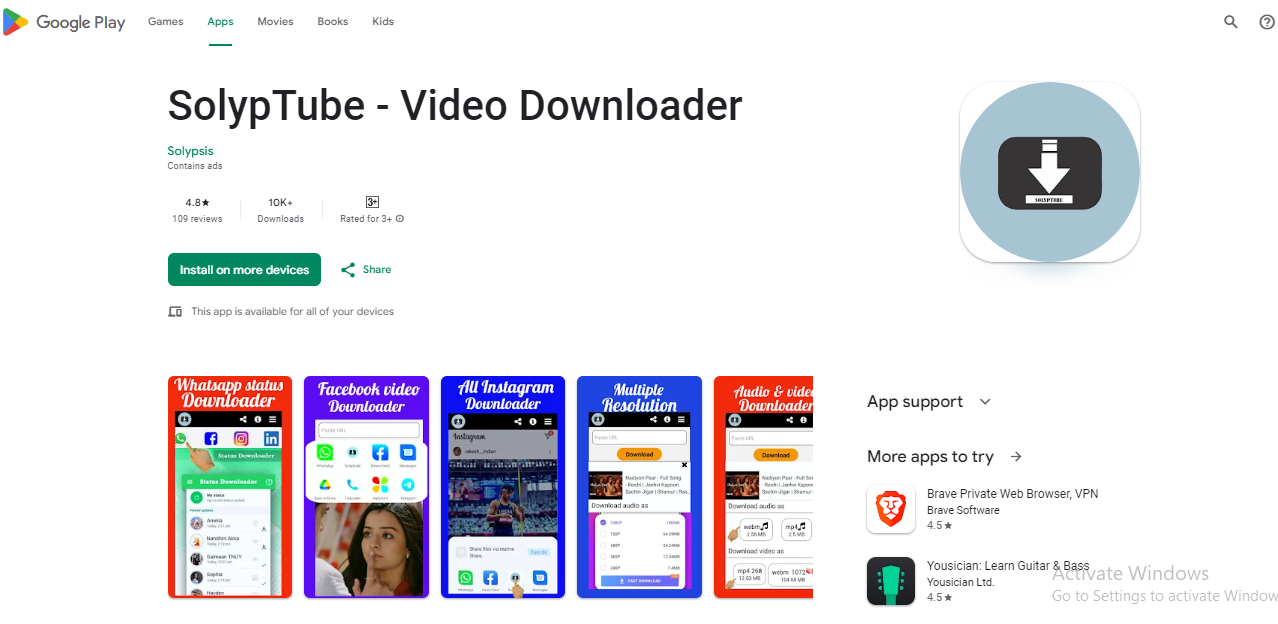Let’s put your brand in the spotlight — start today!
How to Download Instagram Videos, Images & Reel Stories
Instagram Apps are very popular these days. People use it not only to pass time but also to earn
money. Users can share these video Reel and Story with their friends or family. They can also save
them by bookmarking them. But what if you want to download them on your phone? Do you know how to do
it? If not, let us tell you.
 &nbps;
&nbps;
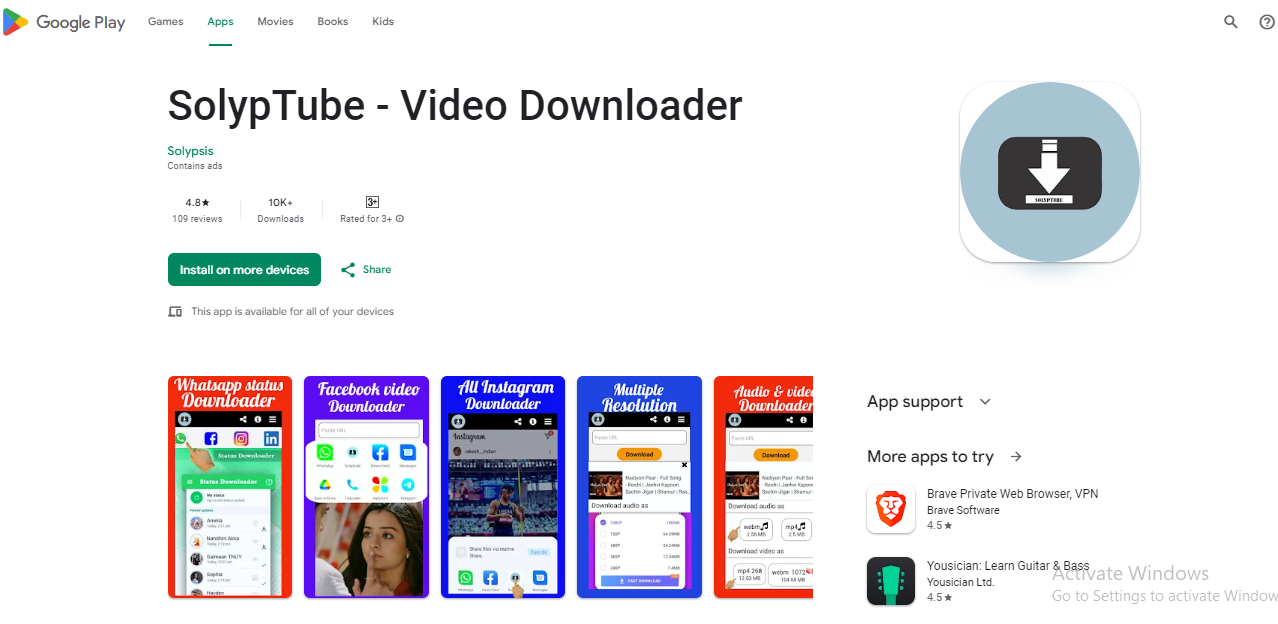
Understanding Instagram Content
Instagram offers a variety of content types, including videos, images, reels, and stories. Each type has its unique format and way of engagement. While Instagram itself doesn’t provide a built-in option to download content.If you want to download Instagram video or reel then you have opened the right articleHow to Download Instagram Videos Using Solyptube
Solyptube is a Online tool that is a convenient way to download Instagram videos. Here’s a simple step-by-step guide:
&nbps; &nbps;
&nbps;
- Find the Video: Locate the Instagram video you want to download.
- Copy the Link: Tap on the three dots at the top right corner of the post and choose "Copy Link.
- Use Solyptube Tool : Open Solyptube.com
- Paste the Link: Paste the copied link into the Solyptube Download box bar.
- Download: Click the download button to save the video to your device.
How to Download Instagram Images
Saving images from Instagram is straight forward. Here are a Two methods:- First : The simplest way is to take a screenshot and crop it.
- Second using solyptube
- Locate the Instagram Image you want to download.
- Copy the Link: Tap on the three dots at the top right corner of the post and choose "Copy Link.
- Use Solyptube Tool : Open Solyptube.com
- Paste the Link: Paste the copied link into the Solyptube Download box bar.
- Download: Click the download button to save the video to your device.
How to Download Instagram Reels
Instagram Reels are short, engaging videos. Here’s how to download them:- Copy the Link: Open the Reel, tap on the three dots, and select “Copy Link.”
- Use Solyptube Tool: Go to Solyptube.com website .
- Paste and Download: Paste the link and download the Reel.
How to Download Instagram Stories
Instagram Stories are temporary and vanish after 24 hours. Here’s how to save them:- Find the Stories: Locate the Instagram Stories you want to download.
- Copy the Link: Tap on the three dots on the top right of the post and select “Copy Link.”
- Use Solyptube Tool : Open Solyptube.com
- Paste the Link: Paste the copied link into the Solyptube Download box bar.
- Download: Click the download button and save the video to your device.
search on Google and get my tool
1. Instagram video download
- Instagram video downloader:
- Instagram story download
- Save Instagram Video
- Download Instagram Video Online
- Instagram Reel downloader
- download Instagram Reel video
- Online Free Instagram Video Downloader
- video download from Instagram.
- solyptube.com
- instagram video download kaise kare
- instagram video download without watermark
- download instagram reels online
- instagram reels download full hd, 1080p
- instagram reels download link
- instagram reels download video
- instagram story video download
- instagram story download link
- instagram story download link
- इंस्टाग्राम स्टोरी डाउनलोड ऑनलाइन